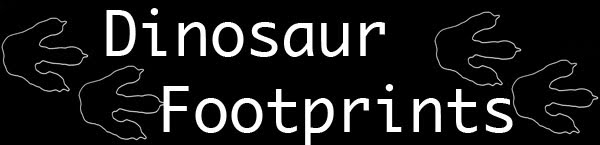Well, just passed the 6 month mark at Nickelodeon!
I've been learning a lot about lighting and have been kept quite busy!
My student license of Maya just ran out, so I don't have any personal work to show just yet, but hopefully in the next few months I'll get something out!
Patience is a virtue :D
Sunday, December 11, 2011
Wednesday, September 28, 2011
The New Frontier!
So!
Awesome news, but a little late.
Four months ago in May I got a job at Nickelodeon Animation Studios! I have been having the time of my life. I've learned so much in the past four months and met so many amazing people. I am so grateful for this opportunity.
NAS offers so much for it's employees. We've had numerous employee get togethers and lots of extra incentives. They really make you feel at home.
Now it hasn't been all play, work has been super crazy too. I was thrown into the throes of the beginning production of a brand new show! Now I am not legally able to say what I am working on, but I can tell you that it is a must see for ALL ages.
As a brand new graduate from college, I can definitely say I am lucky and I very much appreciate my supervisors for hiring me. This job is a dream come true.
I will try to update more often! I've got lots of tips and tricks to share.
Keep it cool!
Awesome news, but a little late.
Four months ago in May I got a job at Nickelodeon Animation Studios! I have been having the time of my life. I've learned so much in the past four months and met so many amazing people. I am so grateful for this opportunity.
NAS offers so much for it's employees. We've had numerous employee get togethers and lots of extra incentives. They really make you feel at home.
Now it hasn't been all play, work has been super crazy too. I was thrown into the throes of the beginning production of a brand new show! Now I am not legally able to say what I am working on, but I can tell you that it is a must see for ALL ages.
As a brand new graduate from college, I can definitely say I am lucky and I very much appreciate my supervisors for hiring me. This job is a dream come true.
I will try to update more often! I've got lots of tips and tricks to share.
Keep it cool!
Wednesday, March 16, 2011
Nodes and Connections - Iridescence
I was working on a friend's model of a mosquito the other day and I found out how to make a pretty good fake of iridescence for insect eyes!
In maya open the hypershade. Create a mia_material_x(_passes are preferred), blinn, or other kind of material with reflection color. Then create a ramp, found in the 2D Maya textures. Then under Maya Utilities, still in the hypershade, create a Sampler Info node.
Now it's time to hook everything up! Pay attention, though it's quite simple!
Middle mouse drag the sampler info onto the ramp and your connection editor will pop up. On the left click facing ratio and on the right expand UVCoord(it will be grayed out), then select the vCoord and hit close. This hooks up the ramp to the cameras, so that whenever you render the ramp faces the camera.
Next, MM drag the ramp onto your material and again the connection editor will pop up. Select outColor on the left and reflColor on the right, then hit close!
Render your scene with the material applied to the geometry, and voila! You have a pretty neat looking iridescence!
Enjoy!
In maya open the hypershade. Create a mia_material_x(_passes are preferred), blinn, or other kind of material with reflection color. Then create a ramp, found in the 2D Maya textures. Then under Maya Utilities, still in the hypershade, create a Sampler Info node.
Now it's time to hook everything up! Pay attention, though it's quite simple!
Middle mouse drag the sampler info onto the ramp and your connection editor will pop up. On the left click facing ratio and on the right expand UVCoord(it will be grayed out), then select the vCoord and hit close. This hooks up the ramp to the cameras, so that whenever you render the ramp faces the camera.
Next, MM drag the ramp onto your material and again the connection editor will pop up. Select outColor on the left and reflColor on the right, then hit close!
Render your scene with the material applied to the geometry, and voila! You have a pretty neat looking iridescence!
Enjoy!
You're always learning!
So it started off and I had only worked on my Bottle's piece for two weeks. I though I was doing pretty awesome seeing as how it only took two weeks! But then Panel Review during PCC3 came around. This is where a group of our instructors come and critique our hearts away. We put our render next to the real image and they tell us what they see wrong. Then when they've all said their piece about each asset, they tell us whether we're hirable or not. Pretty brutal if ya ask me! But it helped me to improve.
So therefore, I fixed a lot of things on my Bottles scene and I think as of now, it is one of my best works so far.
So without further ado, here it is again :]
So therefore, I fixed a lot of things on my Bottles scene and I think as of now, it is one of my best works so far.
So without further ado, here it is again :]
Thursday, January 27, 2011
PCC2
My first project for the month was working on a Demon Horse as a group project with a few other students in class. I produced all the textures for the model and lit it for my own turn in. I will post an image of that later.
Towards the end of the month I picked up my original PCC project and started working on it. I just finished it today.
Towards the end of the month I picked up my original PCC project and started working on it. I just finished it today.
Ended up tweaking some things, thanks to a few critiques by some good friends. Plus I wanted to do some more work on it anyway, because turn in wasn't for a few days. So here's the tweaked version, not too much has changed, but it looks a tad better anyway :]
Monday, January 24, 2011
PCC1
Working on my first asset for my demo reel. I had a friend model an organ for me and I shade and lit it. I'm still working on the comp and trying to get it rendered, but here is an image.
I plan on having the whole scene rendered by the end of this month and put together to go on my demo reel. Here's hoping I get that goal accomplished!
Friday, January 7, 2011
Software Technology
Almost forgot about this class, which I have no clue how I could have! One of the first classes that I stayed up multiple times for over 24 hours straight.
The premise to this class is to throw the students into a new program (XSI - Soft Image) and have them use their previous knowledge of the main program we use Maya, to create a short film on any subject. In short it was like we created a small production studio.
I ended up being project leader and gathered a team of five classmates. We tossed around a bunch of ideas and decided to go with a flower who doesn't think it's pretty and ends up blossoming in the night more beautiful than any other flower in the garden. So we created story boards, drew up concept art and assigned roles to all the group members.
We did not have a rigger in our group, so I took up the task! I, of course, would have rather textured, but I also like rigging, so the challenge excited me. Rigging in XSI was a lot of fun. XSI has a lot of features and tools that differ from Maya and can make things easier, depending on your workflow. The colorized painting weights tool was a better advancement in my opinion. It was easier to tell where the joints were and what they were effecting. I also liked the fact that you could string joints along a curve and create a spine in that fashion.
Now in the end, I'm sure my animator wanted to strangle me, because I didn't know rigging quite as well as he would have liked, but for my first time in XSI and my first project as a rigger, I thought I did a pretty good job.
After rigging, I helped the texture artist, the environment modeler, and the animator get their tasks finished so we could start rendering out passes and bring them into Nuke for the final Composition. We had a few issues with some of the layers being slightly off and not inputed correctly, but at 7am the day before turn in after staying up the whole weekend, we decided it was good enough.
So I put the title sequence on the front and added the credits and called it a day.
All in all we got a really good grade and they were very impressed with our turn out. I was just glad our instructor, Rei, stayed up until 7am with us!
So without any more blabbering, here is the final product.
The premise to this class is to throw the students into a new program (XSI - Soft Image) and have them use their previous knowledge of the main program we use Maya, to create a short film on any subject. In short it was like we created a small production studio.
I ended up being project leader and gathered a team of five classmates. We tossed around a bunch of ideas and decided to go with a flower who doesn't think it's pretty and ends up blossoming in the night more beautiful than any other flower in the garden. So we created story boards, drew up concept art and assigned roles to all the group members.
We did not have a rigger in our group, so I took up the task! I, of course, would have rather textured, but I also like rigging, so the challenge excited me. Rigging in XSI was a lot of fun. XSI has a lot of features and tools that differ from Maya and can make things easier, depending on your workflow. The colorized painting weights tool was a better advancement in my opinion. It was easier to tell where the joints were and what they were effecting. I also liked the fact that you could string joints along a curve and create a spine in that fashion.
Now in the end, I'm sure my animator wanted to strangle me, because I didn't know rigging quite as well as he would have liked, but for my first time in XSI and my first project as a rigger, I thought I did a pretty good job.
After rigging, I helped the texture artist, the environment modeler, and the animator get their tasks finished so we could start rendering out passes and bring them into Nuke for the final Composition. We had a few issues with some of the layers being slightly off and not inputed correctly, but at 7am the day before turn in after staying up the whole weekend, we decided it was good enough.
So I put the title sequence on the front and added the credits and called it a day.
All in all we got a really good grade and they were very impressed with our turn out. I was just glad our instructor, Rei, stayed up until 7am with us!
So without any more blabbering, here is the final product.
Subscribe to:
Posts (Atom)